According to Doodle's 2019 State of Meetings report, the cost of poorly organized meetings will reach $399 billion in the US and $58 billion in the UK in 2019. For years, I've wondered why we build tools for all kinds of things, and yet one of the primary forms of communication has stayed relatively lame and broken.
I'm frustrated by my meeting workflow. My notes live in a place that is separate from the meeting details, which is still separate from where I keep track of tasks, which are all separate from where I actually have the meeting (Zoom). I spend a silly amount of time just copying information from one place to another. It's insane.

I've been nerding out about meeting effectiveness for years. We spend so much of our lives at work and in meetings - anything less than an engaging and effective experience is unacceptable. Because of that, I’m always trying new tools to help us connect better and be more effective, sometimes at the exasperation of my team.
My hypothesis is that until recently, most products solved for one set of activities related to meetings, but not the whole workflow. Products happened to address meeting activities like note-taking as a byproduct; they were not created explicitly to make meetings more effective. That's changing though! I’m seeing more companies that are committed to understanding meeting’s and designing to improve them.
I took a deeper look at meeting workflows and evaluated the landscape of new products. I also conducted a quick survey to gauge the frequency of activities related to meetings and the tools that people use today. With ~50 data points, I put together the following journey map for key activities that happen around meetings.

It’s clear that meetings have a complex and collaborative workflow - the number of tools people use throughout the workflow highlights how fractured the current experience really is. Meetings are also highly variable based on the person, their habits, and often the internal practices and cultural norms of a company. These reasons make it challenging to find a tool that works for everyone.
Let’s explore the value of a meeting. Why have them at all?
In the survey, one of the main themes that came up was “getting people on the same page.” Meetings are a place for coordination, discussions, and alignment, the output of which is usually notes, decisions, and action items. The other value of meetings is relationship building and collaboration. Great meetings help people get to know each other, develop shared context, and foster connections.
Keeping all that in mind, there are a few areas for improvement when it comes to meetings. I’ve broken it down into four main areas and checked out some of the new tools in this space.
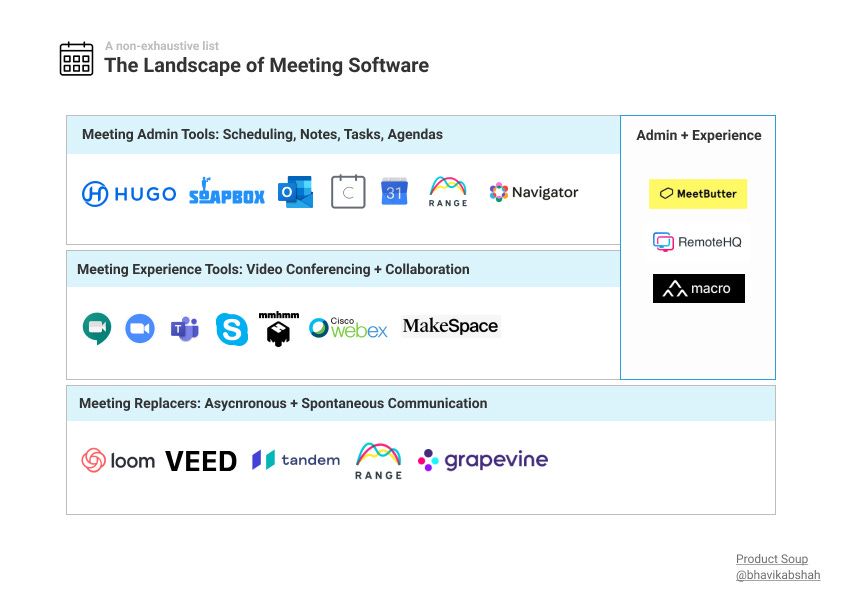
Meeting administration
User needs here are largely around improving the logistics of meetings - scheduling, agendas, notes, action items, search, organization, and collecting feedback. There are two key improvements meeting tools need: seamless integration between calendar, agendas, notes, and tasks, and comprehensive permission controls.
Here are a few principles for success when building meeting administration products:
Solve for existing behaviors first
The way people use meeting admin software is a mirror for their own habits and workflow. It doesn't matter if people say they want to collect feedback about their meetings or send pre-reads, do they actually do those things today? If not, adding features to enable those activities won't solve their problem. Product teams should focus on understanding the current behaviors and needs and designing seamless user experiences that make that workflow much easier, before trying to change behaviors. The data shows our behaviors aren’t as great as we want them to be. 😬

Develop strong integration capabilities
With all the different tools available for communication and project management, to drive widespread adoption, most meeting administration tools need to rely heavily on integrations. Rather than try and compete with Google, Slack or Microsoft, products need to integrate thoughtfully with those tools. Additionally, I’ve observed tool fatigue with my peers and even myself. The better these products integrate with the tools people already use, the easier it will be to get them to stick.
Maintain low barriers to adoption
We haven’t used meeting-specific software for years. What will get us to change now? New tools need to be easy to learn and adopt, to gain enough traction to grow. I think the “land and expand” model works well here. Make a sticky product that works well for an individual, then make it even better when your team is using it. Once you have a couple teams within an org using it and champions for it, the door opens for company-wide adoption. Robust, personalized notifications can also help - almost as if the software was reminding you what you need to do in a timely fashion (i.e. not 5 minutes before a meeting).
New entrants in this space I’m excited about are designing for a seamless workflow. If done well, they should be able to replace many of the tools in the meeting admin parts of the journey map above. A few that stand out:
Hugo places an emphasis on calendar-based organization, which I love. My notes, docs, and actions all typically follow the meetings I have, so this makes perfect sense. You can search for notes by meeting, attendees, projects, and more.
Navigator’s value prop is clear: “Everything for your remote meetings, all in one place: agendas, notes, action items & video conferencing links.” They’ve provided affordances for what you do in a meeting (make a decision, discuss a problem, gather feedback), which should make it easier to stay on track.
Soapbox focuses on making one-on-ones more effective and allowing people to create shared agendas, share notes, and action items. They specifically talk about reducing copy and paste, which is definitely one of my pain points.
Meeting experience
Even though it may feel like we've been having Zoom calls our entire life due to our current COVID situation, we're early in the technological life of video conferencing. In 2003, Skype introduced the ability to have 25 person video calls with the internet, Apple launched FaceTime in 2010, and in 2011, Bluejeans made video conferencing commercially available (source). We've just scratched the surface on innovations in this space so far and I think a lot can be done to reimagine how we use video and audio to meet virtually. And a better meeting experience can help foster better relationships and collaboration.
A few principles for success:
Develop strong technical infrastructure
Our tolerance for connection issues is decreasing as video conferencing quality increases. If my video conference call lags even a little, I’m frustrated. Zoom knew what they were optimizing from the start and that has led to superior video conferencing technology, which makes meetings more effective. “From the very beginning, Zoom was engineered to be cloud-native and optimized for video.” (Source) We’ve also seen the security issues that happened with Zoom “bombings” earlier this year. Security and privacy measures are table stakes for video conferencing software.
Maintain low friction and set up costs
People are in several hours of meetings every week, if not every day. Products in this space need to have low setup costs and be incredibly intuitive and usable. Otherwise, it'll be too easy to go back to the default choices. This is one of the reasons Zoom adoption has been so high.
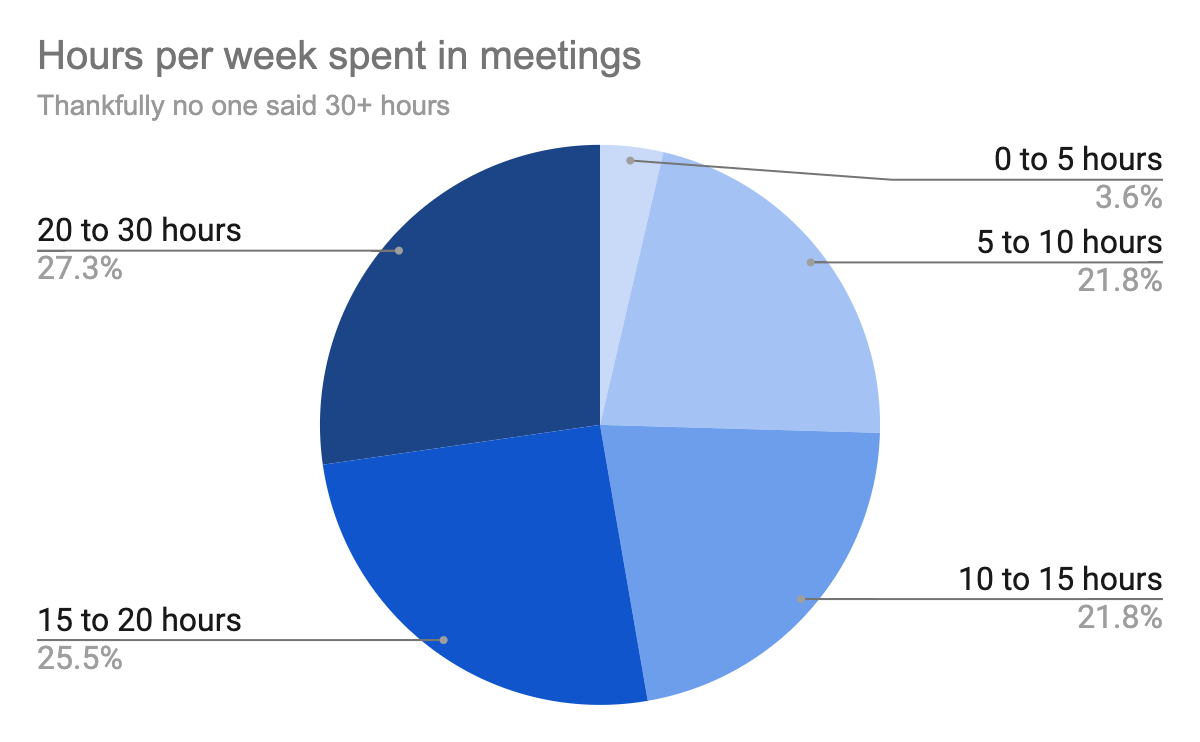
Focus on specific use cases
This is pretty fundamental for great product design, but I think it's critical for video conferencing and virtual collaboration software for one main reason - while many things can be called a "meeting," the experience of the meeting varies dramatically based on the context, personas, and use case. You could imagine a completely different set of tools and experiences for virtual classrooms vs. webinars vs. one-on-one conversations. Right now, most of us are using Zoom for our virtual meeting experience because of the low barrier to adoption, not because it’s the best at solving for all our needs.
Push the boundaries
Whereas with meeting admin tools, I hypothesize that products that solve for existing workflows and behaviors will be easier to adopt, I think the opposite is true for meeting experience software. People hate being on Zoom calls all day and a product needs to stand out as a better experience above the status quo. Also, while meeting admin behaviors are largely unchanged, the meeting experience has drastically changed. For the first time, we’re learning through live video, playing games in virtual meetings, celebrating, and even mourning. There’s a lot of room to create new ways to engage and connect.
There are a couple of products I’m really excited about that are improving the meeting experience:
Spacial sound in MakeSpace: One of the hardest things about video conferencing is that everyone has to be talking about or listening to the same topic. There’s no room for side conversations. MakeSpace lets you create rooms and “move” from one room to another, dimming sound for the rooms you’re not in.
Video and slide integration in Mmhmm: Mmhmm seems to be focused on one type of meeting, the one where someone is presenting a lot of information. I love that they’re focusing on that because the video conference presentation experience is so subpar - it’s boring, it’s disjointed, and not very engaging. They’re bringing the video and slides together to create almost a talk-show type experience. I’d much rather attend a virtual conference of talks delivered with Mmhmm than Zoom.
Collaborative workspaces in RemoteHQ: You can bring any file, browser, app, into a shared workspace and change the layout for yourself so you can organize your view however works best for you. You can also create “rooms” that are yours that you can go back to - this could be the virtual version of a “huddle room” where you store all work in progress and artifacts for a project.
Meeting replacers
There's another class of tools solving for better meetings by effectively replacing them. Common characteristics of a meeting include 2+ people, synchronous, and a scheduled date. Tools that replace meetings place an emphasis on asynchronous and spontaneous communication.
With more remote work and teams distributed across time zones, and during COVID, juggling life and work at home, the available windows to meet are shortening and the need for async information sharing is increasing. While people feel the pain of having meetings and want to have fewer meetings, I think the challenge here is getting people to adopt new behaviors and stick with them. Until now, the default behaviors have been "jumping on a quick call" or pulling someone into a room with a whiteboard to draw something out.
A couple of principles when building tools to replace meetings:
Start with companies that already have a cultural fit
Meeting culture often mirrors the company’s culture and communication styles. If the company is distributed or places an emphasis on “deep work” time, they likely want to have fewer meetings and will walk the walk. I hypothesize that people at these companies would be more likely to try tools that allow them to collaborate async in new and effective ways.
Be better than a meeting in some way
To displace the default meeting behavior, these meeting replacers must be better than a meeting on some axis. It must be either:
More convenient to use the meeting replacer, i.e. it’s faster or easier on the logistics (use fewer tools than what the journey map shows)
More effective, think: the meeting replacement is more shareable, more useful, or both
More fun: with all the shade we like to throw about how much we all hate meetings, meeting replacers have an opportunity to be more fun than the alternative 😜
Tools that create a "virtual office environment," like Tandem, make it easy for remote teams to jump into quick and casual conversations, mimicking an in-person office environment where you can just pull someone into a quick chat. Theoretically, this reduces the need to schedule meetings and instead, have more ad hoc and spontaneous conversations, when needed.
Other tools are trying to make async information sharing more effective, which reduces the need for meetings. Loom and Veed allow people to record their screen and themselves, which is great for async feedback, explanations, demos, etc. One of the main challenges I’ve felt when it comes to these tools though is the feeling that I need to “perfect” the thing that I’m sharing. Whereas conversations in meetings can be messy and fluid, recorded artifacts are static and long-lasting. The two behaviors seem to require two totally different mindsets.
Grapevine is almost combining the ideas behind Loom (easy audio/video recordings) and Range (daily team check-ins), to create async video team check-ins.
The innovation I’m excited about is when companies are solving for both admin and experience pain points by bringing the two together. Things like: viewing agenda topics in the meeting window, taking notes in the meeting window, and more flexible meeting attendee controls (reactions, Q&A), all reduce context switching and bring the meeting content into the meeting experience. This is one of the main areas of fragmented tools and disjointed workflows and I want to see more elegant solutions for when the two intersect.
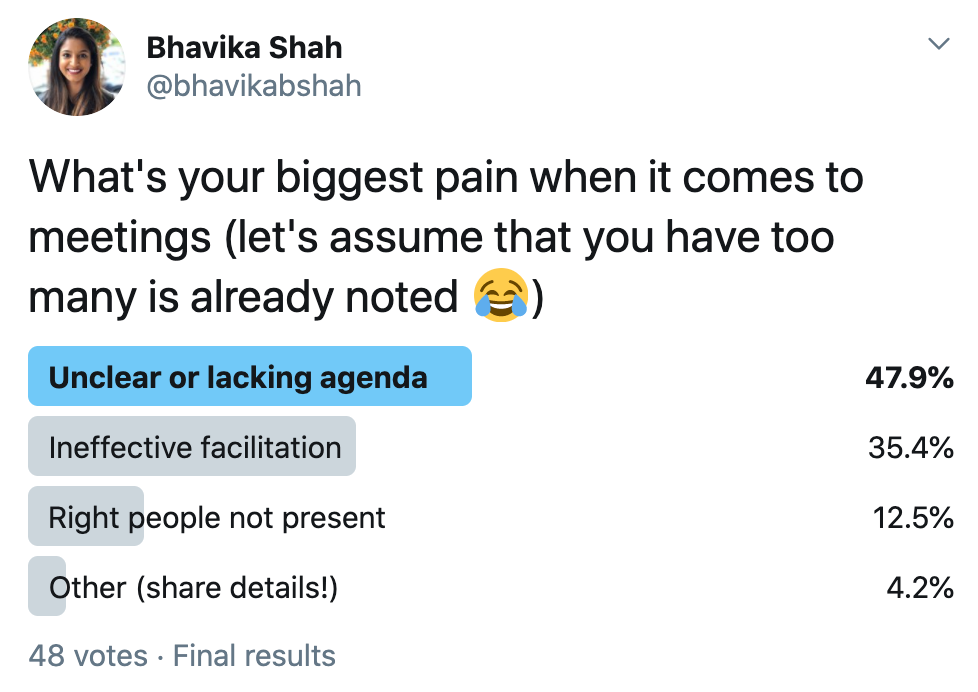
If two of the biggest pain points with meetings are an unclear/lacking agenda and ineffective facilitation, I could see tools playing in this space making it easier to both create a shared agenda and to follow that agenda through the meeting.
There are a few companies innovating in this space and I'm here for it. Some of the new and innovative features I’ve seen:
Notes in Zoom via Macro: Macro is innovating by building right on top of the Zoom SDK, which is smart. They’ve added an integration that lets you take notes right in the Macro/Zoom window, which automatically saves as a Google Doc. No more screen-splitting!
Speaker queue in MeetButter: you know that annoying thing in Zoom where you keep accidentally talking over each other? With speaker queue, people can put in whether they have a question, comment, or idea, and everyone can see who wants to talk next. I haven’t used it yet but it might keep things moving more fluidly.
So can these new tools solve the meeting madness? Will they actually be able to embed into people's workflows and displace multiple products?
I think it’s a definite yes for distributed teams and teams that embrace a culture of remote work. More companies are moving in this direction, accelerated by COVID, of course. However, I bet that companies that have a culture that emphasizes in-person collaboration won’t yet have widespread adoption. They’ll fall back to the current workflows and tools.
Also, competition in this space is growing quickly. As I was researching this post, I came across no less than 10 tools for each of these areas. For products to do well, the bar for a great user experience is higher than ever. Eventually, I see this becoming a price and timing war. Early entrants that get companies and all their systems integrated will have a better chance of sticking. There’s also a big chance that Microsoft and Google invest more in their own meeting tools. Also probable: whichever one gets acquired by Microsoft, Google, Zoom or Slack, becomes the default that goes with that product stack.
In a few years, I do think we’ll see widespread adoption of tools that enable more effective meetings and create a richer meeting experience. I’ll be trying a lot of these tools to see which one sticks!
Have you tried any of these new tools?
I’d love to know what you like / disklike when it comes meeting tools. Please share your gripes in the comments below. If you’re working on products in this space and want to chat, reach out!




Very interesting article. I would add more step in the 'meeting workflow' and it is the 'agenda and objective outline'. Good and effective meeting should start by the meeting owner confirming the objectives of the meeting and outlining the main agenda items to cover. that would be my two cents.